DRV-A610W
Dashboard-kamera med 2,0" LCD-skjerm, 4K Ultra High Definition-opptak og trådløs kobling.
DRV-A610W Dashboard-kameraet er utstyrt med 4K Ultra HD-opptak og tar opp klar video selv mens du kjører. Få tilgang til Dash Cam-dataene dine trådløst med KENWOOD DASH CAM MANAGER smarttelefonapplikasjon (IOS og Android) og del innspilte videoer direkte til sosiale medier. Koble til det valgfrie KCA-R210 bakkameraet for å aktivere tokanals (front i 4K og bakre kamera i 2K samtidig) opptak. Koble til den valgfrie CA-DR1130 for å aktivere Smart parkeringsmodus (vibrasjons- eller bevegelsesdeteksjon eller Time-lapse-opptak)
Nøkkelfunksjoner
| 4K High Definition-opptak, som gjør opptak og avspilling med superhøy oppløsning mulig. |
| Tar opp 3840x2160px H.265/ MP4-video @ 30fps, AAC Audio & JPEG (3840x2160px) bildeformat. |
| Har F1.8-objektivet som kan skryte av bransjeledende lysstyrke og 135,6° diagonal ultravid visningsvinkel. |
| HDR (High Dynamic Range) Tar enkelt opp klare bilder i mørke eller godt opplyste innstillinger uten å undereksponere eller overeksponere bildet. |
| 2,0" Full Color TFT-skjerm gir enkel tilgang til å sjekke innspilte videoer og endre innstillinger. |
| Få tilgang til Dash Cam-dataene dine trådløst ved å bruke smarttelefonapplikasjonen KENWOOD DASH CAM MANAGER. |
| Se gjennom og rediger innspilte videoer ved å bruke KENWOOD VIDEO PLAYER skrivebordsprogramvare. |
| Utstyrt med en G-Sensor designet for å oppdage en ekstern kraft, og GPS-mottaker som registrerer hastighet, breddegrad og lengdegrad. |
| Bakkamerainngang for å ta bilder foran og bak samtidig (KCA-R210 selges separat). |
| Smart parkeringsovervåkingsmodus (vibrasjon, bevegelsesdeteksjon eller time-lapse-modus) med valgfritt kablet sett CA-DR1130. |
| Micro SDHC/SDXC-kortspor (8 ~ 256 GB, UHS Speed Class 3(U3) anbefales), 64 GB-kort inkludert. |
| Leveres med justerbart selvklebende feste, USB-billader, strømkabel og kabelklemmer. |
Dashboard kamera
| Bildesensor | 1/2.8" CMOS |
| Antall piksler | 8,29M millioner piksler (3840 x 2160) |
| Linsetype | F1.8 Objektiv med fast fokus |
| Diagonalt synsfelt | 136° |
| LCD-skjerm | 2,0'' farge |
| Opptaksoppløsning | 4K / 8.29M piksler (3840 x 2160px) |
| Kameraopptak foran og bak 2 | Klar for bak kamera KCA R210 |
| 2-kanals opptaksoppløsning | 4K foran og 2K bak samtidig opptak |
| Bildefrekvens | 30 fps |
| Bildeformat | JPEG |
| Bildestørrelse | 3840 x 2160 piksler |
| Opptaksformat | H.265 / MP4 |
| Lengde på videoklipp | 1 minutt |
| Lydfilformat | AAC (avansert lydkoding) |
| G-sensor innebygd | Høy / Middels (standard) / Lav / Av |
| HDR-opptaksforbedring | Ja |
| Innebygget GPS | Ja |
| Parkeringsovervåkingsmodus | med valgfritt kabelsett (CA-DR1130) |
| Parkeringsmodus | Vibrasjonsdeteksjon / Bevegelsesdeteksjon / Time-Lapse |
| Trådløst LAN og App Link | Ja |
| Opptaksmedier | micro SDHC/SDHC-kort UHS Speed Class (U3) |
| Maksimal størrelse opptaksmedier | 8 GB opp til 256 GB |
| Menyspråk | EN (Standard) / GE / FR / DU / IT / ES / PT / PL / CZ / RO |
| Driftsspenning | 5 VDC |
| Type strømforsyning | USB billader + 4m strømkabel |
| Strømforsyningsspenning | 12 - 24 VDC |
| Dimensjoner | 58,5 x 42,8 x 24,4 mm |
| Vekt | 65 gr (kun kamera) |
| PC-applikasjon | KENWOOD VIDEO PLAYER (PC & MAC) |
| Smartphone-applikasjon | KENWOOD DASC CAM MANAGER (IOS & Android) |
Tilbehør
| SD-kort | 64 GB micro-SD |
| DC kabel | 4,0 meter USB-A-type til USB-C-strømkabel. |
| Billaderadapter | Bilsigarettenner til USB-A |
| Kabelklemme | 4 stk |
| Selvklebende bilfestebrakett | Ja |
| Reserve klebepute | 2 stk |
4K Recording Resolution:
 |
With its 8.3 megapixel CMOS sensor, the DRV-A610W will record at 4K resolution at 30 frames/sec (30fps) making it possible to record and playback even more detailed footage. 3840x2160px (4K) is 2 times more than Wide Quad HD resolution. Combined with the bright wide-angle lens (F1.8), this results in not only movies with superior image quality but also razor-sharp photos in all lighting conditions. |
2.0 inch LCD Display:
| This camera has a large and bright 2.0-inch TFT colour screen that perfectly matches this progressive design. Set up the camera thanks to the intuitive GUI, including large and readable text, view live images or play high-quality recordings on the display. |
Wireless Smartphone Link (Wireless LAN):
|
The 'KENWOOD DASH CAM MANAGER' app allows you to easily change the menu settings of your dash cam and browse through recorded videos as well as realtime live view from your smartphone in an intuitive way. By downloading the video / photo files into your smartphone, you can even review them while routing on Google Maps with the GPS information such as speed, G-sensor and distance, and edit the videos to share them on social media. |
HDR (High Dynamic Range):
| HDR helps to reduce “blown out highlights” and “crushed blacks” and ensure clear images in challenging environments, including backlit scenes in daylight, streetlight scenes at night and places where light-dark contrast is particularly severe, such as at tunnel entrances/exits. |
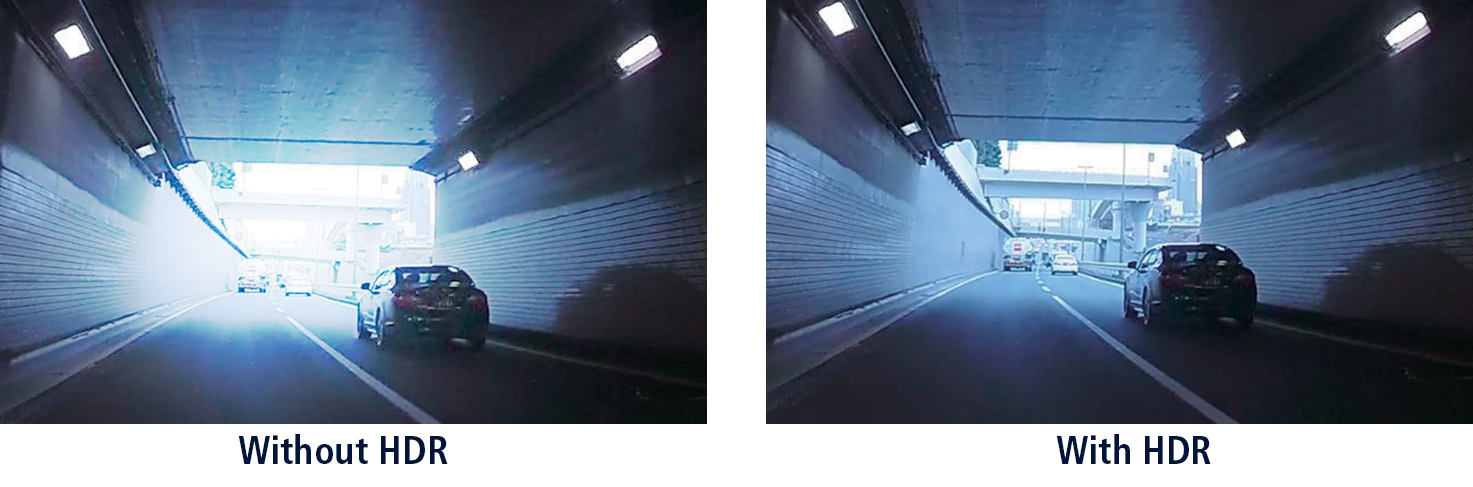
3-axis G Sensor & GPS Receiver:
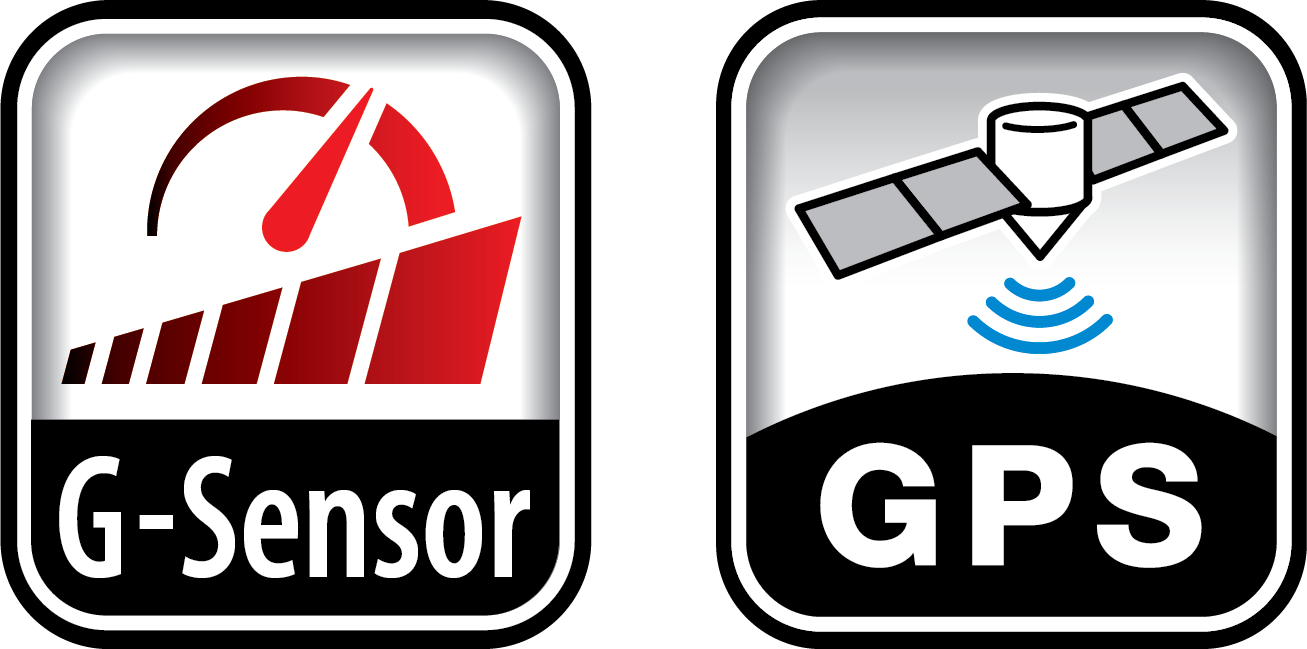 |
The G-senor measures forces of acceleration that act upon the vehicle. These includes forces due to sudden changes in direction, braking, or impact, such as during a collision. When the G-Sensor detects a significant force, it triggers the dash cam to save the current video file in dedicated folder and can't be overwritten when the storage is full. This critical footage is then preserved for future review or as potential evidence. The DashCam is also equipped with a GPS receiver so that current speed and coordinates data are stored with your video's. The speed and G-force data will be displayed at the bottom of each video. Location and route can be viewed on 'Google Maps' with the 'KENWOOD VIDEO PLAYER' computer program. |
Smart Parking Mode Recording:
This DashCam features parking mode or parking mode when the hard-wire kit CA-DR1130* (sold separately) is connected. When your vehicle is parked and switched off, Smart Parking Mode becomes active with one of three modes: vibration detection or motion detection or Time-lapse:
* The hardwire kit CA-DR1130 (sold separately) is required to provide permanent power to the camera. |
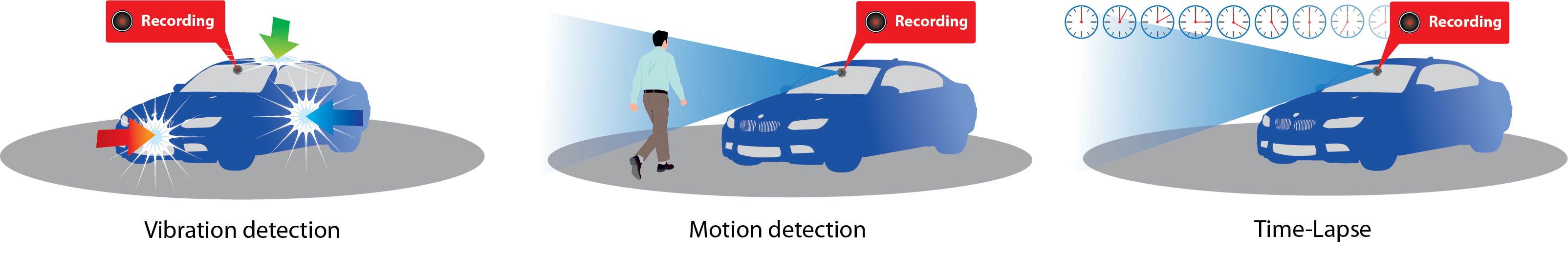
Front & Rear 2 Camera Recording:
| This camera can be expanded with the optional rear view camera KCA-R210 with its ultra-wide viewing angle and allows you to simultaneously record what is happening in front and behind the vehicle. Bumpers, collisions against the front or rear of the vehicle are all stored in 2 different video files: 4K HD resolution for images from the DashCam and 2K wide Quad HD resolution for images from the rear camera. In parking mode, the chance of identifying vandals is a lot higher than when using only a front dashcam. |

KENWOOD VIDEO PLAYER — Computer application —
 |
The computer application ‘KENWOOD VIDEO PLAYER’ allows you to view saved videos or photos from the camera(s), including map view on Google Maps with the information from the G-sensor (forces) and GPS receiver (Speed, time, loaction, direction of travel,...). You can edit the images and share them with your social media. Install 'KENWOOD VIDEO PLAYER' on your Windows or Apple computer. |
Super Capacitor (Backup Battery)
| This prevents the video file being recorded from being corrupted if power is lost due to a collision or other physical impacts, as it provides enough power to allow the file to save properly. |  |
64GB MicroSD card included
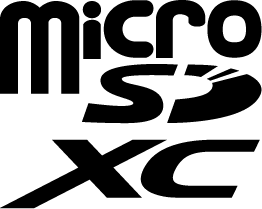 |
Instead of one long video recording, this DashCam creates a series of short video clips of 1 minutes each. When the memory card is full, the oldest video clip is automatically deleted to make room for a new video clip and you are always in possession of the latest recordings stored on the memory card. Total recording time depends on the capacity of the memory card. This camera accepts MicroSD card from 8GB to 256GB (Class 10 or higher). A 64GB class U3 microSD card is included with this camera. Translated with DeepL.com (free version) |

















